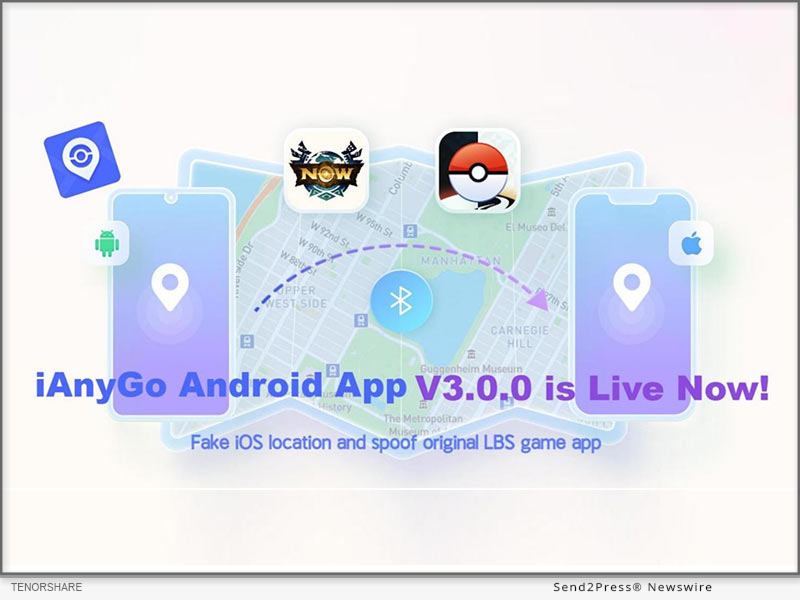
Effortlessly Fake Your Android Location without a Computer with the iAnyGo Fake GPS APP
NEW YORK, N.Y. /CitizenWire/ -- iAnyGo Android App V3.0.0 Update: We are excited to announce the release of Tenorshare iAnyGo Android App V3.0.0, packed with several new features and improvements designed to enhance user experience and functionality.
NEW FEATURES:
* Modify iOS Device Location Introducing the new "iOS Bluetooth Mode." Now, you can modify the GPS location on iOS devices and enjoy LBS games without the need for cracked apps;
* UI Optimization The user interface has been optimized to offer a more streamlined and intuitive experience for all users;
* New Video Tutorials To help users get the most out of the app, we've added comprehensive video tutorials, guiding you through the app's features and functions.
This update promises to improve usability, safety, and the overall user experience. We encourage all users to explore the new features and enjoy an enhanced gaming and spoofing experience.
KEY FEATURES OF IANYGO FAKE GPS APP:
iOS Bluetooth Mode:
1. Open iOS Bluetooth Mode The first time you use this feature, you'll be prompted to grant permission.
2. Connect Bluetooth Devices Pair your Android and iOS devices via Bluetooth.
3. Modify iOS Location Once connected, through the iAnyGo Android App you can easily fake your GPS location on iOS devices and enjoy authentic LBS game apps without the need for cracked versions.
Android Game Mode:
1. Prepare Game Mode Delete the previously downloaded game package before opening "Game Mode."
2. Install Customized Game Version Activate "Game Mode" and follow the app's instructions to install a customized version of your game.
3. Enjoy Spoofing You can enjoy effortless spoofing, perfect for Pokémon GO enthusiasts in Android device!
Teleport:
1. Launch the App Open the iAnyGo app and select your desired location on the map or enter a specific address.
2. Spoof GPS Location Click the "Target Location" icon to instantly spoof your GPS location to the selected destination.
Single or Multi-Point Movement:
1. Single-Point Routes Automatically planned when you select a destination.
2. Multi-Point Movement Customize your movement route, adjusting the speed and selecting the sport mode that suits your preferences.
Joystick Movement:
1. Activate Joystick Click on the joystick to enable movement control.
2. Move in Any Direction Drag the central control point in any direction to simulate virtual movement.
This update significantly enhances both the user interface and functionality of iAnyGo App, making it easier and safer for you to spoof your location and enjoy your favorite games. We invite all users to explore these new features for a smoother, more efficient experience.
About Tenorshare:
Tenorshare is a leading software company focused on data recovery, system repair, and mobile solutions, dedicated to user satisfaction and innovation.
* Free Download iAnyGo (Google Play) https://bit.ly/4goLo8e
* Facebook https://www.facebook.com/profile.php?id=61554896956540
* More information https://www.tenorshare.com/
* X/Twitter https://twitter.com/Tenorshare_Inc
* YouTube https://www.youtube.com/user/TenorshareOfficial/videos
* TikTok https://www.tiktok.com/@tenorshare_tech_tips
Learn More: https://www.tenorshare.com/
This version of news story was published on and is Copr. © 2024 CitizenWire™ (CitizenWire.com) - part of the Neotrope® News Network, USA - all rights reserved.
Information is believed accurate but is not guaranteed. For questions about the above news, contact the company/org/person noted in the text and NOT this website.
