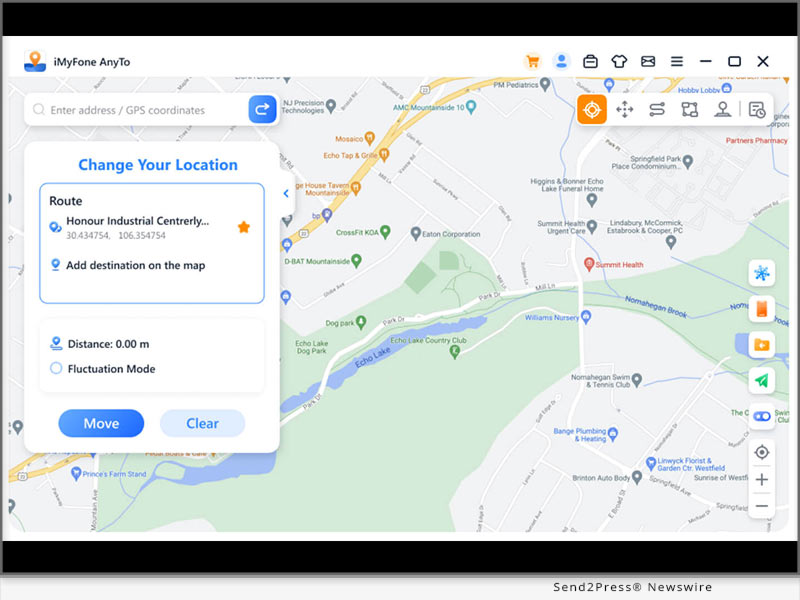
NEW YORK, N.Y. /CitizenWire/ -- Your iPhone always knows your location. Sometimes, this can be a problem, especially when you want privacy from family and friends, enjoy location-based apps, or play GPS-based games like Pokemon Go. If you want to learn how to spoof your location on iPhone, we've got the best solution for you in 2025. With tools like iMyFone AnyTo, you can safely and discreetly manipulate your iPhone's GPS location without jailbreaking, enjoying more freedom with ease.
Smith Marius, Product Director of AnyTo says "In 2025, we rolled out a series of major updates to ensure every user gets the safest and smoothest experience."
[LATEST] HOW TO FAKE A GPS LOCATION ON YOUR IPHONE WITHOUT JAILBREAKING?
* Step 1: Download iMyFone AnyTo for free on your computer and open it, then connect your iPhone to the computer via USB cable. (After the initial successful connection, you'll be able to change your GPS location directly on your iPhone without needing a computer next time.)
* Step 2: Open AnyTo and follow the instructions within the software to complete the basic setup before changing your iPhone's location\
* Step 3: Choose or enter the location or coordinates you want to spoof, for example, Vancouver. After selecting the destination, a pop-up window will show information about the location, including the place name, coordinates, and distance. Click the "Move."\
* Step 4: Your location will immediately change to the chosen location or coordinates, like Vancouver. All location-based apps on your iPhone will be changed to the new location as well.
WHY CHOOSE IMYFONE ANYTO?
iMyFone AnyTo is widely regarded as the best iPhone location spoofer for its ease of use, security, and discretion. It works without jailbreaking, offers precise location control, and supports both iOS and Android devices. Additional advantages include:
1. One-click Location Change: Instantly teleport your iPhone's location to any desired point.
2. Simulate Movement: Simulate walking or driving along a set route for more realistic location changes.
3. App Compatibility: Works with all location-based apps, including Life360, Find My, Snapchat, Pokémon GO, and more.
4. Free Trial Available: Test out the software before purchasing.
About iMyFone:
As a pioneer in mobile solutions, iMyFone is dedicated to making technology smarter and easier to use. With a strong technical team, they continually provide innovative and reliable software, ranging from data management and privacy protection to location changes. Each product has earned the trust of million users.
Learn More:
Official Website: https://www.imyfone.com/
Facebook: https://www.facebook.com/imyfone
X/Twitter: https://x.com/imyfone_
YouTube: https://www.youtube.com/@imyfone
Learn More: https://www.imyfone.com/
This version of news story was published on and is Copr. © 2025 CitizenWire™ (CitizenWire.com) - part of the Neotrope® News Network, USA - all rights reserved.
Information is believed accurate but is not guaranteed. For questions about the above news, contact the company/org/person noted in the text and NOT this website.
